RegKeyToMof - A Bit on How it Works
I'd been using RegKeyToMof for the first time in a while in the last few months and thought some of us may want a deeper dive into how it works. I'm not going to cover directly on how to use it as Garth has covered that quite well over here: https://www.enhansoft.com/how-to-use-regkeytomof-2/
This post will be more on what it is doing. Hope you find it useful or interesting.

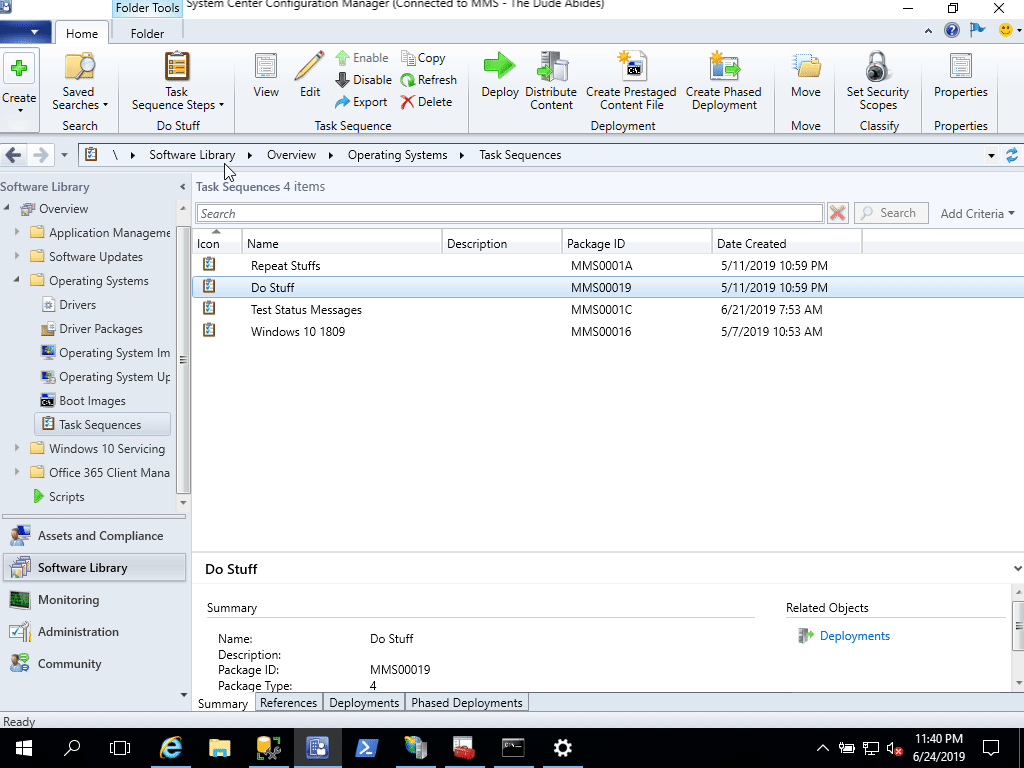
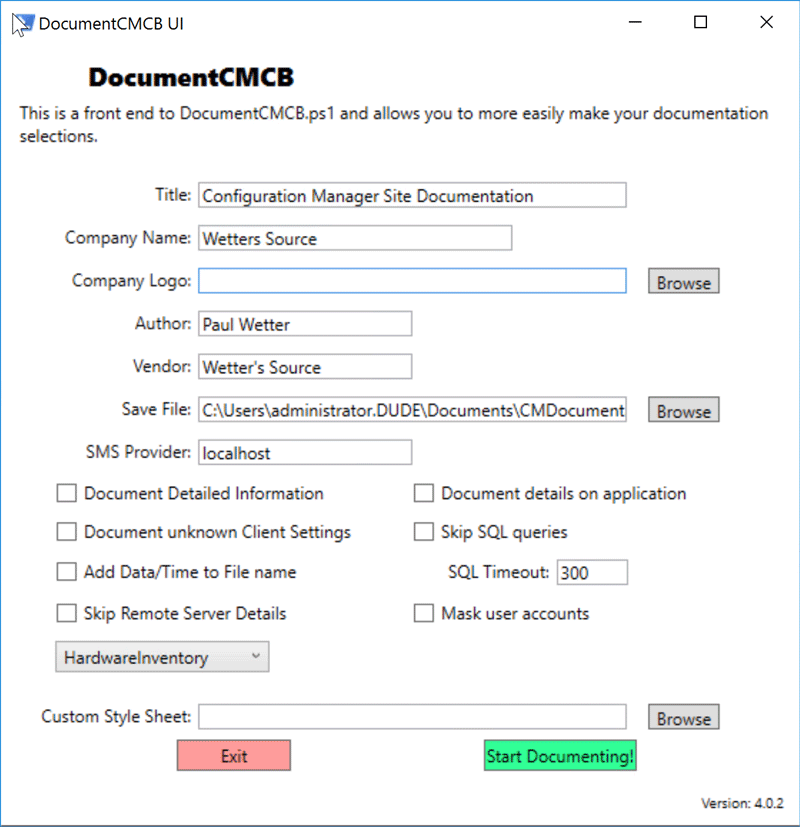 Administration of Configuration Manager is more than a full-time job by itself. Maintaining some sort of documentation for the environment that can be given to management or stored internally can be an all together second job. So, why continue a manual task of creating documentation when you could automate it and have an extensive and detailed document created in minutes instead of hours.
Administration of Configuration Manager is more than a full-time job by itself. Maintaining some sort of documentation for the environment that can be given to management or stored internally can be an all together second job. So, why continue a manual task of creating documentation when you could automate it and have an extensive and detailed document created in minutes instead of hours.