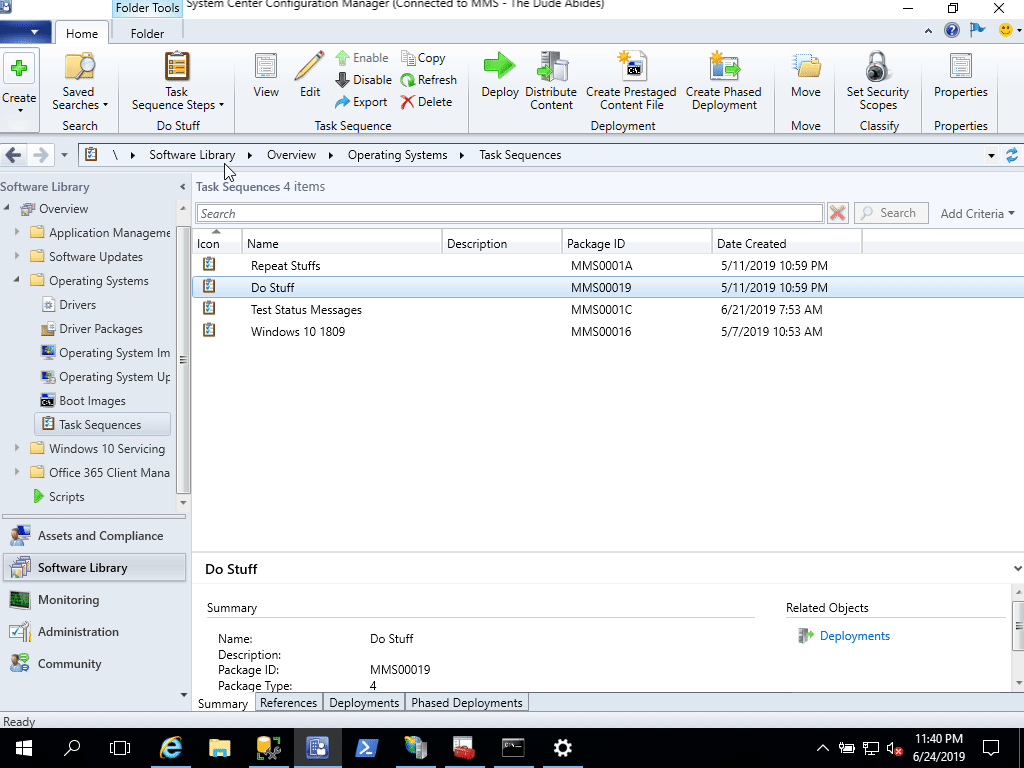Number Your Task Sequence Steps
On several occasions at the local user group and at MMS, I have heard the discussion about wanting to have numbers in the task sequence steps that corresponds to the execution steps reported in the smsts.log file and those reported back to the ConfigMgr database (these are both the same numbering of course). There is also a user voice that exists for this very item and has been there for quite some time.