Recently I have some clients requesting device datasets from Intune. And the only real good way to get and modify device properties in mass is from the Graph API. So, here we go.
There are a number of tutorials out there on using the Graph APi to get device details, so I'll skip right to the chase. The Notes field quickly became our problem.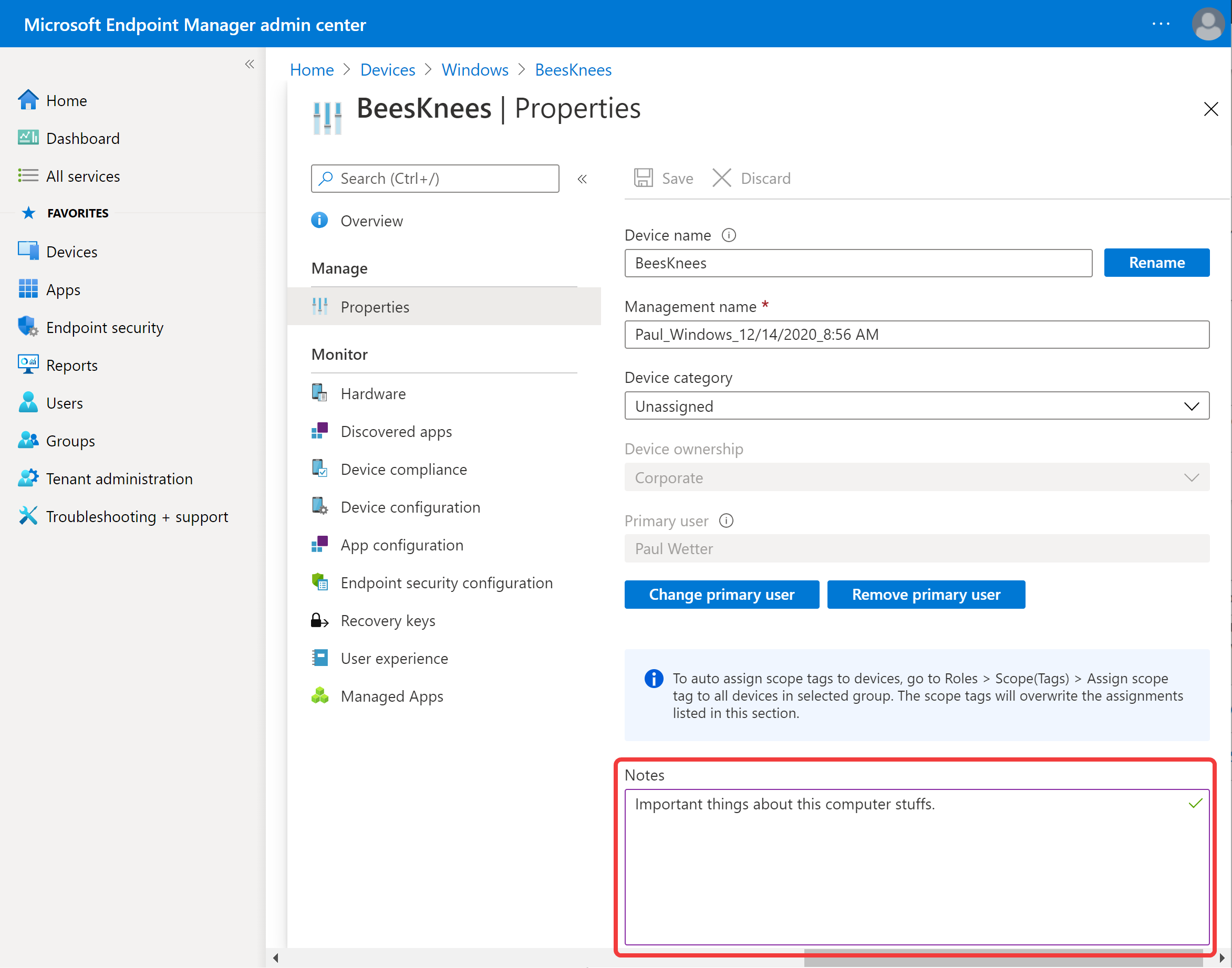
Using the function Get-IntuneManagedDevice from the Microsoft.
1.0 vs Beta
Graph has 2 APIs. The version 1.0 API and the Beta API. The Beta API exposes more of the properties of a device than does the 1.0 API. Just taking a quick look at the documentation, and specifically the JSON representation, you'll see that the beta API is listing the Notes field where the 1.0 API is not.
1.0 API: https://docs.microsoft.com/en-us/graph/api/intune-devices-manageddevice-get?view=graph-rest-1.0#example
Beta API: https://docs.microsoft.com/en-us/graph/api/intune-devices-manageddevice-get?view=graph-rest-beta#example
You will notice that the 1.0 API example has no reference of the Notes field. The Beta API does show the Notes field and will return the "Note Value". Great, lets use the beta API!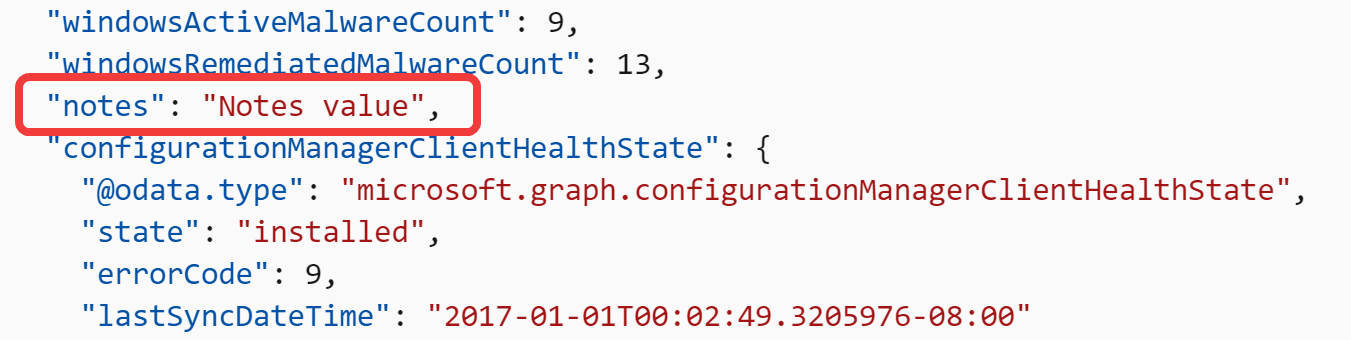
Beta for the Win
Now that we know that the Beta API has the property, let's run a quick query:
$DeviceID = 'cdbdb5b1-43f8-4bdf-bce7-feef5cd1ab45'
$Resource = "deviceManagement/managedDevices('$DeviceID')"
$GraphApiVersion = "Beta"
$URI = "https://graph.microsoft.com/$graphApiVersion/$($resource)"
Invoke-MSGraphRequest -HttpMethod GET -Url $uri | Format-List deviceName,Notes
Which returns:
deviceName : BeesKnees
notes :
Hmmmm.... Shouldn't that return "Important things about this computer stuffs." in the notes field like I have set for this computer above? (Yes it should)
What's going on? Well a support call later, and some speculation on my part... I guess Graph has the equivalent to lazy properties in Configuration Manager. Or at least a single lazy property, Notes.
Ok. Now what?
Beta and Select for the Win Win
So not a PowerShell Select-Object, but a select parameter in the graph query. Didn't figure this out on my own. Had some help from support that provided a broken query that I had to tweak and fix the syntax. Like I said, the trick is the select parameter.
A normal Graph device query uri will look something like this:
https://graph.microsoft.com/beta/deviceManagement/managedDevices('cdbdb5b1-43f8-4bdf-bce7-feef5cd1ab45')
With the select, it'll look like this:
https://graph.microsoft.com/beta/deviceManagement/managedDevices('cdbdb5b1-43f8-4bdf-bce7-feef5cd1ab45')?select=deviceName,notes
You can comma separate any number of properties you want to directly select and it returns only those properties specified. With this in mind, our new code block will look like this and I'm selecting the deviceName and Notes properties:
$DeviceID = 'cdbdb5b1-43f8-4bdf-bce7-feef5cd1ab45'
$Resource = "deviceManagement/managedDevices('$deviceId')"
$properties = 'deviceName,notes'
$uri = "https://graph.microsoft.com/beta/$($Resource)?select=$properties"
Invoke-MSGraphRequest -HttpMethod GET -Url $uri | Format-List
and this returns the following:
@odata.context : https://graph.microsoft.com/beta/$metadata#deviceManagement/managedDevices(deviceName,notes)/$entity
deviceName : BeesKnees
notes : Important things about this computer stuffs.
So, let's make a function to get the notes:
Function Get-IntuneDeviceNotes{
<#
.SYNOPSIS
Gets the notes of a device in intune.
.DESCRIPTION
Gets the notes property on a device in intune using the beta Graph api
.PARAMETER DeviceName
The name of the device that you want to get the notes field from as it appears in intune.
.EXAMPLE
Get-IntuneDeviceNotes -DeviceName TestDevice01
.NOTES
Must connect to the graph api first with Connect-MSGraph.
#>
[CmdletBinding()]
param (
[Parameter(Mandatory=$true)]
[String]
$DeviceName
)
Try {
$DeviceID = (Get-IntuneManagedDevice -filter "deviceName eq '$DeviceName'" -ErrorAction Stop).id
}
Catch {
Write-Error $_.Exception.Message
break
}
$deviceId = (Get-IntuneManagedDevice -Filter "deviceName eq 'BeesKnees'").id
$Resource = "deviceManagement/managedDevices('$deviceId')"
$properties = 'notes'
$uri = "https://graph.microsoft.com/beta/$($Resource)?select=$properties"
Try{
(Invoke-MSGraphRequest -HttpMethod GET -Url $uri -ErrorAction Stop).notes
}
Catch{
Write-Error $_.Exception.Message
break
}
}
Oh, and if you want a quick function to write to notes:
Function Set-IntuneDeviceNotes{
<#
.SYNOPSIS
Sets the notes on a device in intune.
.DESCRIPTION
Sets the notes property on a device in intune using the beta Graph api
.PARAMETER DeviceName
The name of the device as it appears in intune.
.PARAMETER Notes
A string of the notes that you would like recorded in the notes field in intune.
.EXAMPLE
Set-IntuneDeviceNotes -DeviceName TestDevice01 -Notes "This is a note on the stuff and things for this device."
.NOTES
Must connect to the graph api first with Connect-MSGraph.
#>
[CmdletBinding()]
param (
[Parameter(Mandatory=$true)]
[String]
$DeviceName,
[Parameter(Mandatory=$false)]
[String]
$Notes
)
Try {
$DeviceID = (Get-IntuneManagedDevice -filter "deviceName eq '$DeviceName'" -ErrorAction Stop).id
}
Catch{
Write-Error $_.Exception.Message
break
}
If (![string]::IsNullOrEmpty($DeviceID)){
$Resource = "deviceManagement/managedDevices('$DeviceID')"
$GraphApiVersion = "Beta"
$URI = "https://graph.microsoft.com/$graphApiVersion/$($resource)"
$JSONPayload = @"
{
notes:"$Notes"
}
"@
Try{
Write-Verbose "$URI"
Write-Verbose "$JSONPayload"
Invoke-MSGraphRequest -HttpMethod PATCH -Url $uri -Content $JSONPayload -Verbose -ErrorAction Stop
}
Catch{
Write-Error $_.Exception.Message
break
}
}
}
Enjoy!
Additional Notes
With regards to select, I haven't found much of anything for the Intune Graph API in using the select parameter. The only reference I found for select was in the general documentation for Graph here.

Comments
BeesKnees
Thanks for this!
I am assuming the line:
$deviceId = (Get-IntuneManagedDevice -Filter "deviceName eq 'BeesKnees'").id
...is there to catch people out who don't look through the code before they run it!
:)
I think that's what I named…
I think that's what I named my test computer when I was figuring this out. :)
Very helpful post
Thank you !
Thanks you very much !
I was stuck on getting the os langague registered in intune and thanks to your post I was able to get it !
Thank you very much !
Very helpfull
Thanks for your post. I could use your help. I would like to get all the Devicenames and Notes exported from a tenant. Help would be much appreciated.
Thanks,
Sunil
I mean it should be as…
I mean it should be as simple as taking the list of computers and looping them through with my function. something like this (untested):
Add new comment